 |
 | | Rows |
|
 |
Min = 1, Max = 200, Default = 20.
|
 |
 |
 | | Brick Width |
|
 |
Min = 1, Max = 100, Default = 19.
|
 |
 |
 | | Chaos (%) |
|
 |
Min = 0, Max = 100, Default = 50.
|
 |
 |
 | | Monochrome |
|
 |
|
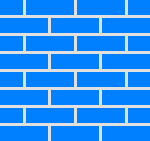 |
|
 |
|
|
 |
 |
 | | Shadow |
|
 |
| This option allows you to draw a shadow.
|
 |
 |
 | | Gradient |
|
 |
|
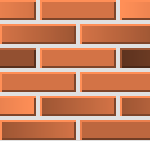 |
|
 |
|
|
 |
 |
|
|
 |
| This option allows you to change the brick color.
|
 |
 |
|
|
 |
| Use this option to adjust the joint color.
|
 |
 |
 | | Brick Pattern |
|
 |
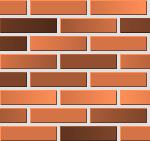 | | 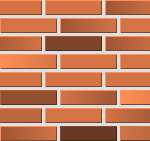 | | 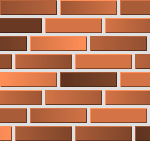 | | 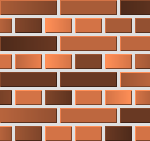 | | 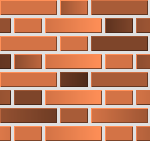 | | 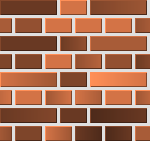 | | | Stretcher Bond | Raking Stretcher Bond 1 | Raking Stretcher Bond 2 | English Bond | Flemish Bond | Dutch Bond |
|
 |
| This option allows you to change the brick pattern.
|
 |
 |
| Using Preview Windows |
| Favorites and History |
 |