| Tools > Brush > Splatter Brush |
 | Splatter Brush |
| The Splatter Brush tool allows you to add paint splashes to the image. |
|
|
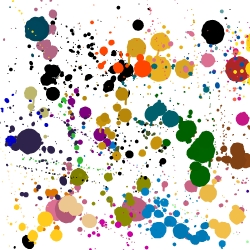 |
|
| 1. | Do one of the following: |
|
 | | Choose Tools > Brush > Splatter Brush |
 | | | Click the Splatter Brush button |  | |
|
|
| 2. | Click in the image and drag the cursor. As you move the pointer over an area, paint builds up as you hold down the mouse button. Brush hardness and flow options control how fast and how much the paint is applied. |
| 3. | Use the following options: |
 |
|
Hardness
|
 |
| This option allows you to change the hardness. The harder the brush, the more paint splashes you produce.
|
 |
 |
|
Size
|
 |
| Sets the brush size in pixels.
|
 |
|
|
|