 |
|
All Frames
|
 |
| Use this option to change the layer properties for all frames at one time.
|
 |
 |
|
Selected Frame
|
 |
| Use this option to change the layer properties for the selected frame only.
|
 |
 |
|
All Layers
|
 |
| This option allows you to change the properties for a frame for all layers at one time.
|
 |
 |
|
Selected Layer
|
 |
| This option allows you to change the properties for a frame for the selected layer only.
|
 |
 |
|
Visible
|
 |
| Use this option to change the visibility property.
|
 |
 |
|
Opacity
|
 |
|
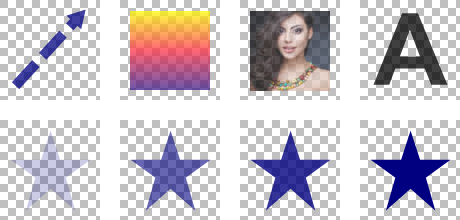 |
|
 |
| This option allows you to change the opacity property. Opacity is the opposite of transparency. If something has an opacity value of 100%, that means it’s completely visible. An opacity value of 0% indicates that an object is completely transparent.
|
 |