| Layers > Properties |
 | Properties |
| The Properties command allows you to show the layer name and the visibility of the layer. |
|
|
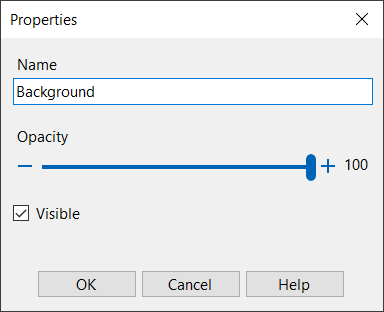 |
|
| 1. | Do one of the following: |
|
 | | Choose Layers > Properties |
 | | | Click the Properties button |  | |
|
|
| 2. | Use the following options: |
 |
|
Name
|
 |
| This option allows you to change a layer's name. A layer is given a relevant default name by the program.
|
 |
 |
|
Visible
|
 |
| Use this option to change a layer's visibility attribute to 'hidden' or 'visible'.
|
 |
|
|
|