| Tools > Brush > Airbrush |
 | Airbrush |
| The Airbrush tool allows you to simulate painting with an airbrush. |
|
| 1. | Do one of the following: |
|
 | | Choose Tools > Brush > Airbrush |
 | | | Click the Airbrush button |  | |
|
|
| 2. | Click in the image and drag the cursor. As you move the pointer over an area, paint builds up as you hold down the mouse button. Brush hardness and flow options control how fast and how much the paint is applied. |
| 3. | Use the following options: |
 |
|
Round
|
 |
|
 |
|
 |
| Selects a round brush tip.
|
 |
 |
|
Square
|
 |
|
 |
|
 |
| Selects a square brush tip.
|
 |
 |
|
Hardness
|
 |
|
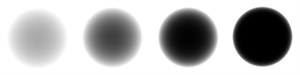 |
|
 |
| Sets the hardness. The harder the brush, the crisper the line you create. When the brush stroke is soft, it creates a fuzzy and soft outline on your brush stroke.
|
 |
 |
|
Brush Size
|
 |
|
 |
|
 |
| Sets the brush size in pixels.
|
 |
|
|
|