 |
 | | X (%) |
|
 |
This option allows you to set the rainbow's position in the horizontal direction.
Min = -100, Max = 100, Default = 25.
|
 |
 |
 | | Y (%) |
|
 |
This option allows you to set the rainbow's position in the vertical direction.
Min = 0, Max = 100, Default = 60.
|
 |
 |
 | | Radius (%) |
|
 |
Use this option to set the rainbow's radius. The smaller the radius, the more curved the rainbow will be.
Min = 1, Max = 1000, Default = 200.
|
 |
 |
 | | Opacity |
|
 |
|
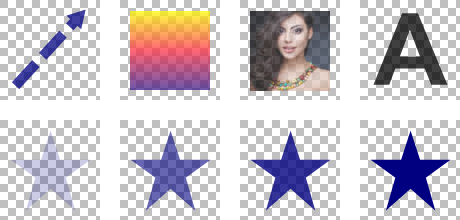 |
|
 |
This option allows you to set the opacity of the rainbow. Opacity is the opposite of transparency. If something has an opacity value of 100%, that means it’s completely visible. An opacity value of 0% indicates that an object is completely transparent.
Min = 0, Max = 100, Default = 50.
|
 |
 |
 | | Flip horizontal |
|
 |
|
 |
|
 |
| Use this option to flip the rainbow horizontal.
|
 |
 |
| Using Preview Windows | | Favorites and History |  |
|