| Effects > Reflection > Mirror |
 | Mirror |
| The Mirror effect allows you to create a reflection of the image. |
|
|
 |
|
| A reflection of the image at X = 63%. The line of reflection is at 63% of the image width. |
| 1. | Do one of the following: |
|
 | | Choose Effects > Reflection > Mirror |
 | | | Click the Mirror button |  | |
|
|
| 2. | Use the following options: |
 |
 | | X (%) |
|
 |
|
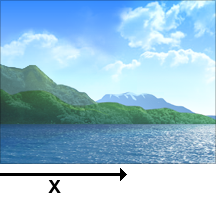 |
|
 |
This option allows you to change the position of the line of reflection as a percentage of the total width of the image.
Min = 0, Max = 100, Default = 50.
|
 |
 |
 | | Vertical |
|
 |
| This option allows you to reflect the image vertically.
|
 |
 |
 | | Keep canvas size |
|
 |
| This option allows you to keep the original image size.
|
 |
 |
| Using Preview Windows | | Favorites and History |  |
|
|
|