 |
 | | Size (%) |
|
 |
This option allows you to adjust the vigenette size.
Min = 1, Max = 100, Default = 50.
|
 |
 |
 | | Opacity (%) |
|
 |
|
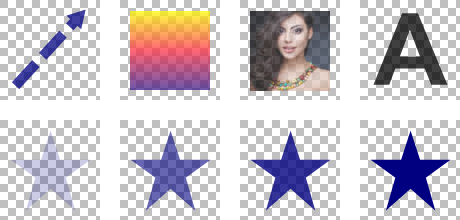 |
|
 |
This option allows you to set the opacity of the color, gradient, layer, or image you are working with. Opacity is the opposite of transparency. If something has an opacity value of 100%, that means it’s completely visible. An opacity value of 0% indicates that an object is completely transparent.
Min = 0, Max = 100, Default = 100.
|
 |
 |
| Using Preview Windows | | Favorites and History |  |
|