 |
 | | Count |
|
 |
This option allows you to change the number of squares and blocks in the horizontal direction.
Min = 2, Max = 100, Default = 20.
|
 |
 |
 | | X (%) |
|
 |
|
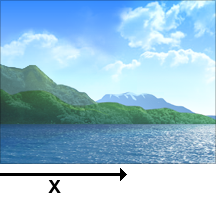 |
|
 |
Use this option to change the starting point of the effect as a percentage of the total width of the image.
Min = 0, Max = 100, Default = 50.
|
 |
 |
 | | Rotate blocks |
|
 |
| Use this option to rotate the blocks randomly.
|
 |
 |
 | | Shattered Blocks |
|
 |
| This option allows you to draw shattered blocks floating towards the right.
|
 |
 |
 | | Transparent |
|
 |
| This option allows you to make the background color transparent.
|
 |
 |
|
|
 |
| This option allows you to change the background color.
|
 |
 |
 | | Direction |
|
 |
| Try different settings until you are satisfied with the effect.
|
 |
 |
| OK + Export as Layers |
| This option allows you to apply the effect and create multiple layers, each of which can be manipulated without affecting any other part of the image. |
 |
 |
| Using Preview Windows |
| Favorites and History |
 |