 |
|
Folder
|
 |
| Use this option to specify the source location.
|
 |
 |
|
Include Subfolders
|
 |
| This option allows you to include images inside any subfolders.
|
 |
 |
|
Files of type
|
 |
| Use this option to specify the source file format.
|
 |
 |
|
Number of images in the horizontal direction
|
 |
| This option allows you to select the number of images in the horizontal direction. The number of images in the vertical direction depends on the aspect ratio of the source image (ratio of width to height) and the number of images in the horizontal direction.
|
 |
 |
|
Square Tiles
|
 |
| Use this option for square tiles.
|
 |
 |
|
Opacity
|
 |
|
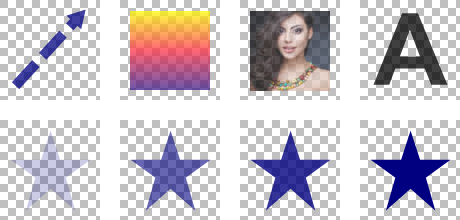 |
|
 |
| This option allows you to set the opacity. Opacity is the opposite of transparency. If something has an opacity value of 100%, that means it’s completely visible. An opacity value of 0% indicates that an object is completely transparent.
|
 |