| Selection > Magic Wand |
 | Magic Wand |
| The Magic Wand tool allows you to select an area of an image inspired by its color. When you click an area in an image with the magic wand, all areas which are a similar color are selected. You can specify various options to determine the exact selection. |
|
 | | 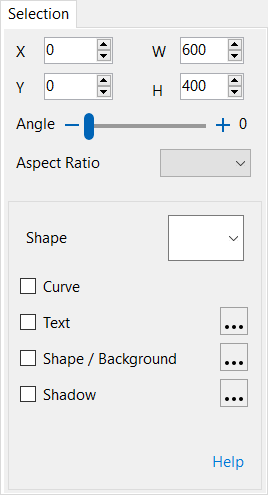 | | | The Selection Panel allows you to fine-tune the selected area. |
|
| 1. | Do one of the following: |
|
 | | Choose Selection > Magic Wand |
 | | | Click the Magic Wand button |  | |
|
|
| 2. | Use the following options: |
 |
|
Tolerance
|
 |
| Determines the similarity or difference of the pixels selected. Enter a value, ranging from 0 to 255. A low value selects a small range of colors similar to the pixel you click. A higher value selects a broader range of colors.
|
 |
 |
|
Flood mode
|
 |
| Selects areas in the image using the same colors.
|
 |
 |
|
Contiguous
|
 |
|
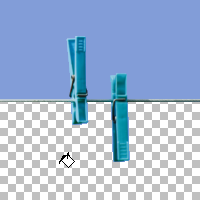 |
|
 |
| Selects only adjacent areas using the same colors.
|
 |
 |
|
Global
|
 |
|
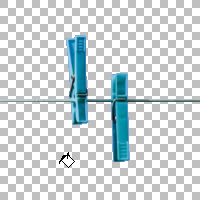 |
|
 |
| Selects all pixels in the entire image using the same colors are selected.
|
 |
|
|
|