 |
|
Width
|
 |
| This option allows you to select the number of images in the horizonal direction.
|
 |
 |
|
Height
|
 |
| This option allows you to select the number of images in the vertical direction.
|
 |
 |
|
Preset Values
|
 |
| Use this option to select preset values to multiply, rotate and flip the image.
|
 |
 |
|
Flip horizontal
|
 |
|
 |
|
 |
| The command allows you to flip the image horizontally.
|
 |
 |
|
Flip vertical
|
 |
|
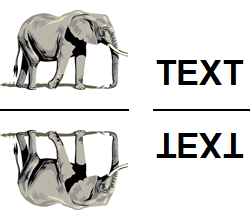 |
|
 |
| The command allows you to flip the image vertically.
|
 |
 |
|
Rotate
|
 |
| Use this option to rotate the image.
|
 |
 |
|
Rotate 90°
|
 |
|
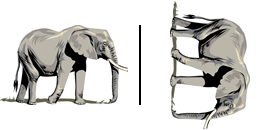 |
|
 |
| The command allows you to rotate the image 90º.
|
 |
 |
|
Rotate 180°
|
 |
|
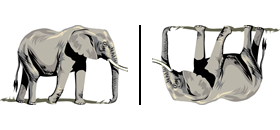 |
|
 |
| The command allows you to rotate the image 180º.
|
 |
 |
|
Rotate 270°
|
 |
|
 |
|
 |
| The command allows you to rotate the image 270º.
|
 |