| Texto > Texto en espiral |
 | Texto en espiral |
| Con el comando Texto en espiral puede dibujar texto a lo largo de una espiral. |
|
|
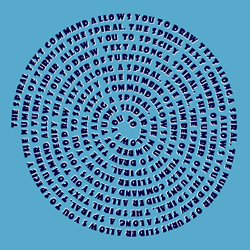 |
|
| 1. | Elija una de las siguientes opciones: |
|
 | | Elegir Texto > Texto en espiral en el menú |
 | | | Pinche en el botón Texto en espiral |  | |
|
|
| 2. | Utilice las opciones siguientes: |
 |
|
Número de vueltas
|
 |
| Esta opción le permite especificar el número de vueltas de la espiral. Deslice el slider para modificar el número de vueltas.
|
 |
|
|
|