| Effects > Tessellation > Hexagons |
 | Hexagons |
A tessellation or tiling of the plane is a collection of plane figures that fills the plane with no overlaps and no gaps. Tessellations frequently appeared in the art of M. C. Escher. Tessellations are seen throughout art history, from ancient architecture to modern art.
Select the Pencil tool or Paint Bucket tool and click on the tile to colour in a triangle or a square. This will be repeated on the large pattern. The tile shows white triangles or squares with their edges, so you can see what's happening. |
|
|
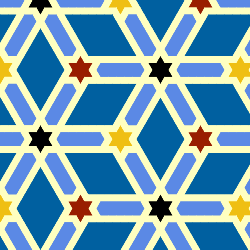 |
|
| 1. | Do one of the following: |
|
 | | Choose Effects > Tessellation > Hexagons |
 | | | Click the Hexagons button |  | |
|
|
| 2. | Use the following options: |
 |
 | | Count |
|
 |
This option allows you to adjust the number of tiles in the large pattern.
Min = 1, Max = 100, Default = 8.
|
 |
 |
 | | Lines |
|
 |
| This option allows you to draw a border around each triangle or square.
|
 |
 |
 | | Rotate |
|
 |
| This option allows you to rotate the large pattern 90°.
|
 |
 |
|
|
 |
| This option allows you to change the foreground color.
|
 |
 |
|
|
 |
| This option allows you to change the background color.
|
 |
 |
|
|
 |
| Use this option to change the border color.
|
 |
 |
 | | Size |
|
 |
Use this option to change the tile size.
Min = 1, Max = 10, Default = 2.
|
 |
|
|
|