| Selection > Ellipse |
 | Ellipse |
| The Ellipse tool allows you to select elliptical regions of the image. Hold the Shift key to constrain to a circle. |
|
 | | 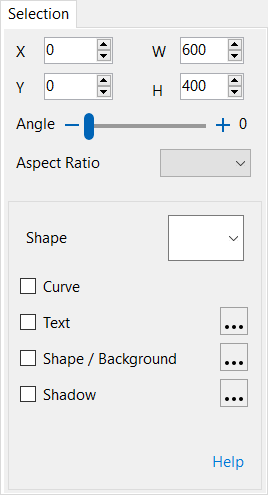 | | | The Selection Panel allows you to fine-tune the selected area. |
|
| 1. | Do one of the following: |
|
 | | Choose Selection > Ellipse |
 | | | Click the Ellipse button |  | |
|
|
 |
|
|