| Tools > Path > Cusp |
 | Cusp |
| The Cusp command allows you to turn the selected node into a (yellow) cusp node. A cusp node is a sharp angle where two curves or lines meet. |
|
|
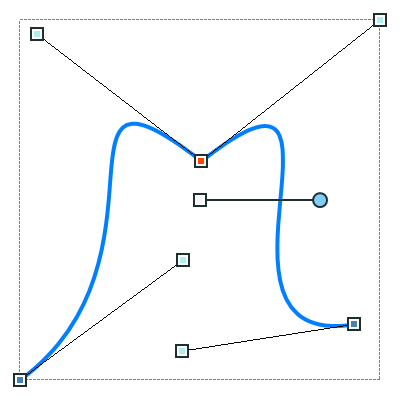 |
|
| 1. | Do one of the following: |
|
 | | Choose Tools > Path > Cusp |
 | | Press Ctrl+Shift+C |
 | | | Click the Cusp button |  | |
|
|
 |
|
|
|