| Tools > Path > Asymmetric |
 | Asymmetric |
| The Asymmetric command allows you to turn the selected node into an asymmetric (green) node. An asymmetric node also converts both line segments into curves. The real difference between a symmetric and asymmetric node is the way in which the control points behave. With the asymmetric node, the length of the two control points are not linked. You can pull one side of the curve out more than the other. The angle of the two control points is still linked however- they remain a straight line when one or the other is moved up or down. |
|
|
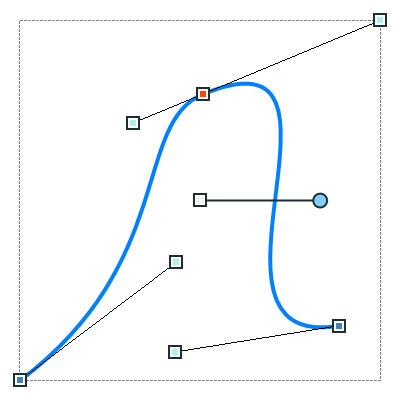 |
|
| 1. | Do one of the following: |
|
 | | Choose Tools > Path > Asymmetric |
 | | Press Ctrl+Shift+A |
 | | | Click the Asymmetric button |  | |
|
|
 |
|
|