 |
 | | Line Width (px) |
|
 |
Use this option to set the line width in pixels.
Min = 1, Max = 100, Default = 1.
|
 |
 |
 | | Cell Size (px) |
|
 |
Sets the cell size in pixels.
Min = 1, Max = 500, Default = 20.
|
 |
 |
 | | Contour |
|
 |
| This option allows you to draw a border around the grid.
|
 |
 |
 | | Horizontal |
|
 |
| Use this option to draw horizontal lines. Choose Color1 and Color2 for alternating line colors.
|
 |
 |
 | | Vertical |
|
 |
| This option allows you to draw vertical lines. Choose Color1 and Color2 for alternating line colors.
|
 |
 |
 | | One Color |
|
 |
| This option allows you to use a single color for the grid lines.
|
 |
 |
|
|
 |
| Use this option to adjust color1.
|
 |
 |
|
|
 |
| This option allows you to adjust color2.
|
 |
 |
|
|
 |
| Use this option to adjust color3.
|
 |
 |
|
|
 |
| This option allows you to adjust color4.
|
 |
 |
 | | Opacity |
|
 |
|
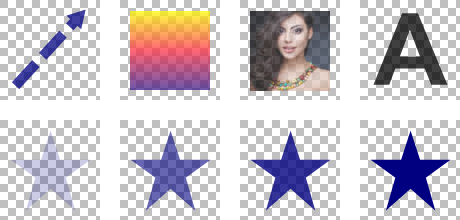 |
|
 |
This option allows you to set the opacity of the color, gradient, layer, or image you are working with. Opacity is the opposite of transparency. If something has an opacity value of 100%, that means it’s completely visible. An opacity value of 0% indicates that an object is completely transparent.
Min = 0, Max = 100, Default = 100.
|
 |