| File > Open > Template Library |
 | Template Library |
| The Template Library command allows you to open a file from the Template Library. The Template Library contains a collection of files in Pop Art Studio (pas) file format. They are located in the Templates folder of the application directory. To use only a part of the template open the template as a new image and use Copy (Ctrl + C) and Paste (Ctrl + V) to copy and paste layers and groups between images. |
|
|
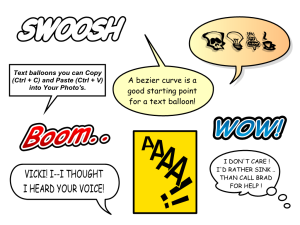 |
|
| The 'Comic' template |
| 1. | Do one of the following: |
|
 | | Choose File > Open > Template Library |
 | | Press Ctrl+Shift+T |
 | | | Click the Template Library button |  | |
|
|
| 2. | Use the following options: |
 |
|
New Image
|
 |
| Opens the template as a new image.
|
 |
 |
|
Current Image
|
 |
| Adds the template's layers to the layer stack of the current image.
|
 |
|
|
|