| Tools > Eraser > Eraser |
 | Eraser |
| The Eraser tool allows you to erase parts of the image. The eraser is basically a brush which changes pixels to transparent as you drag it across the image. |
|
|
| 1. | Do one of the following: |
|
 | | Choose Tools > Eraser > Eraser |
 | | | Click the Eraser button |  | |
|
|
| 2. | Use the following options: |
 |
|
Round
|
 |
|
 |
|
 |
| Selects a round brush tip.
|
 |
 |
|
Square
|
 |
|
 |
|
 |
| Selects a square brush tip.
|
 |
 |
|
Hardness
|
 |
|
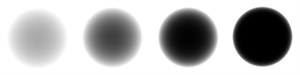 |
|
 |
| Sets the hardness. The harder the brush, the crisper the line you create. When the brush stroke is soft, it creates a fuzzy and soft outline on your brush stroke.
|
 |
 |
|
Brush Size
|
 |
|
 |
|
 |
| Sets the brush size in pixels.
|
 |
|
|
|