| Image > Crop to Selection |
 | Crop to Selection |
| The Crop to Selection command allows you to crop the image. Use the Selection tools to select the parts of the image you want to crop. |
|
| 1. | Do one of the following: |
|
 | | Choose Image > Crop to Selection |
 | | | Click the Crop to Selection button |  | |
|
|
| 2. | Use the following options: |
 |
|
Color
|
 |
| Sets the fill color. The fill color specifies the pixel values outside the image or selection boundaries.
|
 |
 |
|
Transparent
|
 |
| This option allows you to make the pixels transparent.
|
 |
 |
|
Antialias
|
 |
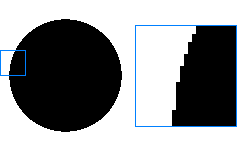 | | 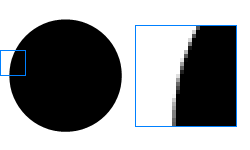 | | | Without antialias | With antialias |
|
 |
| Use this option to draw smooth flowing lines by shading the pixels along the borders of graphical elements.
|
 |
|
|
|