| Effects > Typographic Effects > Ascii Art |
| Ascii Art |
| This effect is an amazing text art generator. It allows you to convert the image into a full-color or embossed text style easily and quickly. |
|
| 1. | Choose Effects > Typographic Effects > Ascii Art |
| 2. | Use the following options: |
 |
|
Font
|
 |
| Select a font, font size, font style and text alignment.
|
 |
 |
|
Opacity
|
 |
|
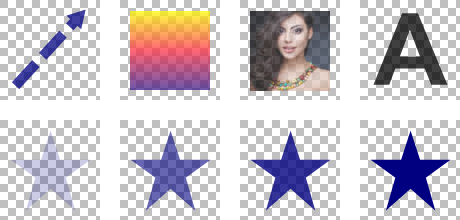 |
|
 |
| This option allows you to set the opacity of the color, gradient, layer, or image you are working with. Opacity is the opposite of transparency. If something has an opacity value of 100%, that means it’s completely visible. An opacity value of 0% indicates that an object is completely transparent.
|
 |
 |
|
Repeat Text
|
 |
| Repeats the text phrase to fill the entire image.
|
 |
 |
|
Angle
|
 |
| This option allows you to adjust the direction of the light to provide contrasting areas of light and shadow.
|
 |
|
|
|