| Animation > Reverse Frames |
 | Reverse Frames |
| The Reverse Frames command allows you to reverse all frames. The first frame becomes the last frame and vice versa. |
|
|
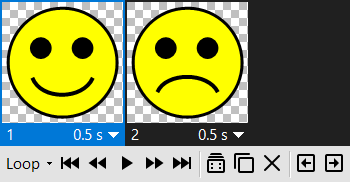 |
|
| The Animation window. |
| 1. | Do one of the following: |
|
 | | Choose Animation > Reverse Frames |
 | | | Click the Reverse Frames button |  | |
|
|
 |
|
|