 |
|
Antialias
|
 |
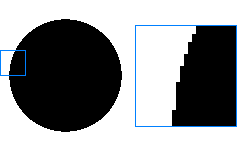 | | 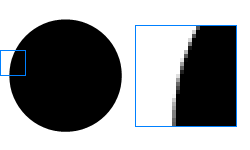 | | | Without antialias | With antialias |
|
 |
| Use this option to draw smooth flowing lines by shading the pixels along the borders of graphical elements.
|
 |
 |
|
Opacity
|
 |
|
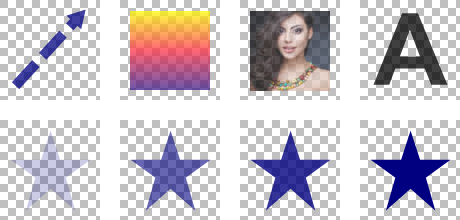 |
|
 |
| This option allows you to set the opacity of the color, gradient, layer, or image you are working with. Opacity is the opposite of transparency. If something has an opacity value of 100%, that means it’s completely visible. An opacity value of 0% indicates that an object is completely transparent.
|
 |
 |
|
Line Width
|
 |
| Use this option to set the line width in pixels.
|
 |
 |
|
Line Style
|
 |
| Use the Line Style dialog to specify whether a line is solid or dashed, the dash sequence if it is dashed, the line width, the line alignment, the miter limit, and the styles of line joins and line caps.
|
 |
|